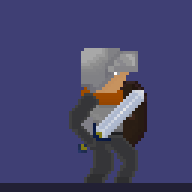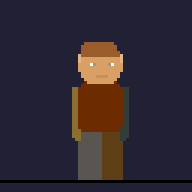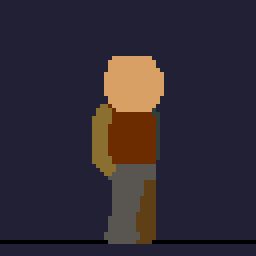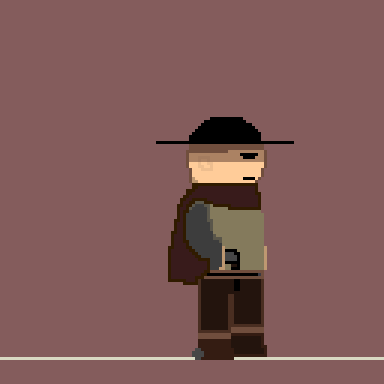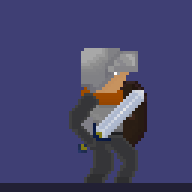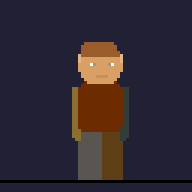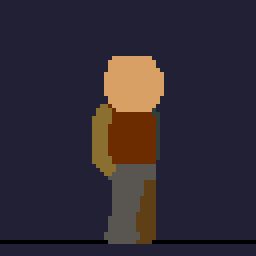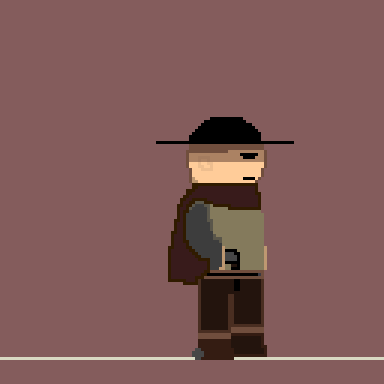Another passion of mine is game development, specifically 2d top down/side scrolling games. Since I began playing video games I have always wanted to create my own. I have tons of ideas and fantasies that I would enjoy creating and now that I have skills in programming I figured there was nothing else I needed but the will to learn. So I began slowly and learned to use Gamemaker Studio 2. From a programming persepctive the language and syntax that Gamemaker uses was simple and easy to understand which gave me more confidence to keep going. After following some tutorials and creating a couple simple video games and learning all the basicis, I decided to take this a step further. One thing you quickly learn when developing video games is that there is a great need for art. Specifically everything you would imagine a game to look like would have to be created from scratch; be that by me or some third party or a free website.
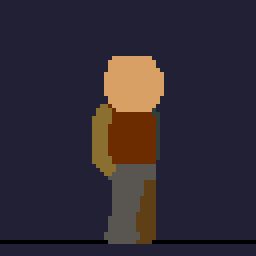
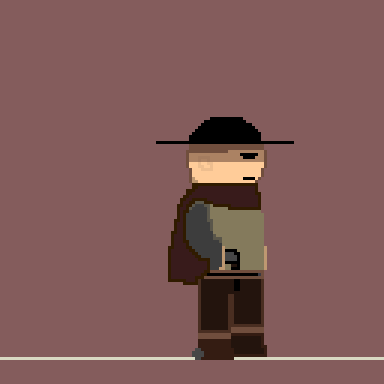

What you quickly notice is that there is not a lot of art out there that fits the game you want to make. There is tons of free art and basic backgrounds and so on. But what if you wanted to have something of your own? Something unique that you have invisioned in your head? Thats where Aseprite comes in, the software program dedicated to creating pixel art for indie games/2d games. As you can see, I have begun to learn how to animate and draw digital art for video games. While I am not an expert, my skills are improving everyday. It certainly adds another layer to the creative process that I am finding quite enjoyable. By creating "base" animations, you are able to build upon them with different characters, creatures, enemies and so on. It really is quite fun to see them in action, so below I have a brief video to give you a sneek peek into the video game I have been developing. check back here later to see more!